Setting up your account
Get started with Scandium
Create an account
To get started with Scandium, you need to create an account. You can create an account by visiting https://www.app.getscandium.com/register
Fill in your details on the registration form:
Enter your Name, Company Name, Role, Email (preferably company email) and password into the provided fields.
After filling in all required fields, click on the Create Account Button.
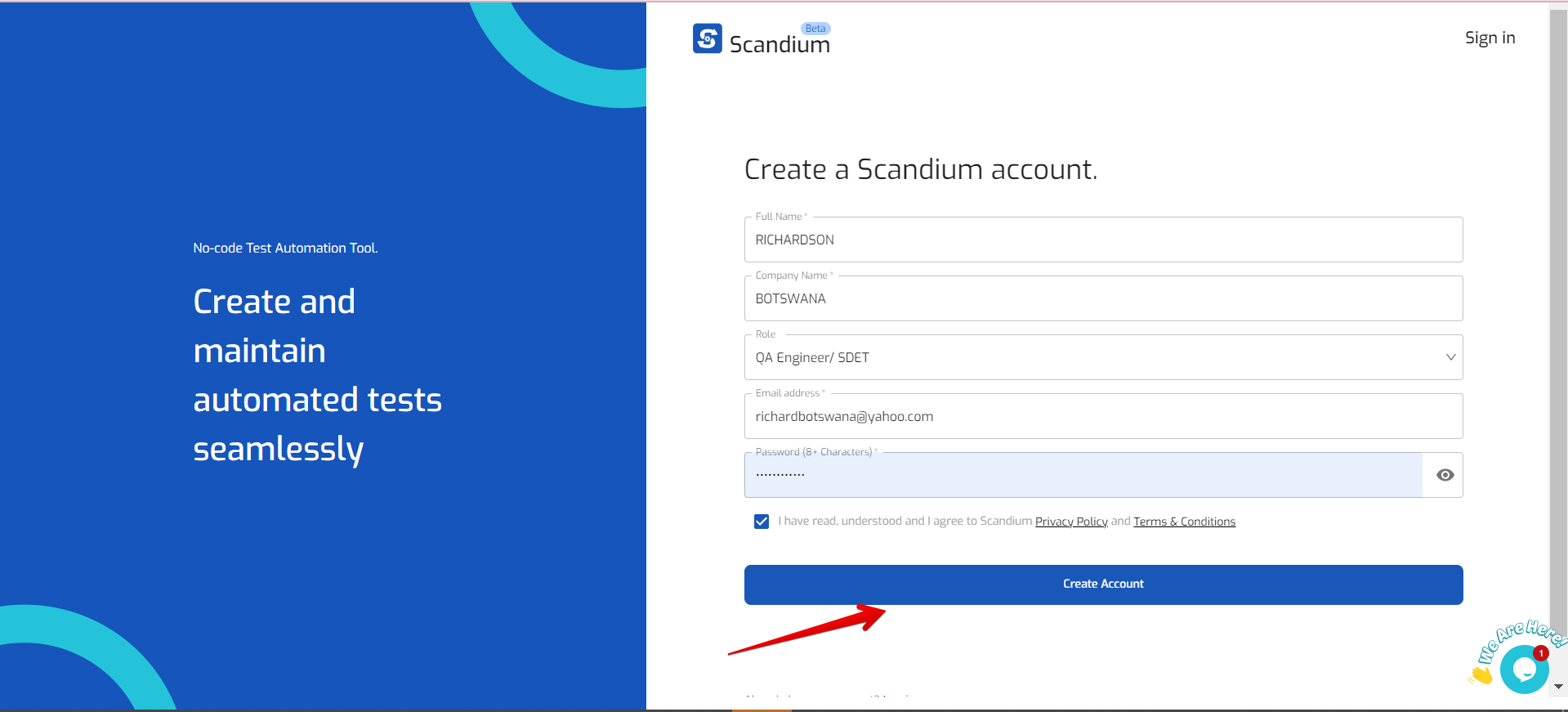
You’ll be redirected to fill in a One time verification code sent to the registered email address.
A mail is to be received from Scandium, the verification code is inputted into the provided boxes, then you should click the verify button.
Once the verification is complete, a successful message pops up and you’ll be redirected to the Login page.
You’ll be required to Input the valid email address and the created password, then the Login button.
Install the Scandium Extension
Download the Scandium Chrome Extension from here

Click on "Add to Chrome", and you are ready to go.
If you encounter any issues during the sign up process, please
contact our support for assistance.
Last updated